if you like these figurines who receives by Whatsapp and you find them funny, we've put together a step by step that you have new stickers to share with friends.
These stickers played an important role in the exchange of messages, in addition to helping to express themselves, they manage to make messages lighter and more relaxed. Sometimes some stickers manage to represent more than we can write, it's no wonder that they quickly became popular and became a success.
Due to its current success in the Whatsapp, it is possible to take that slightly uncomfortable photo of the friend and make stickers to share with the group. The Figurines have been conquering many fans and have countless assembly possibilities.
In order not to be left out of this trend, it is essential to know how to go down new stickers to be able to share with friends and acquaintances. It is worth mentioning that membership and also the range of stickers is growing more and more. That is, it is practically impossible today to refuse the phenomenon that the stickers represent.
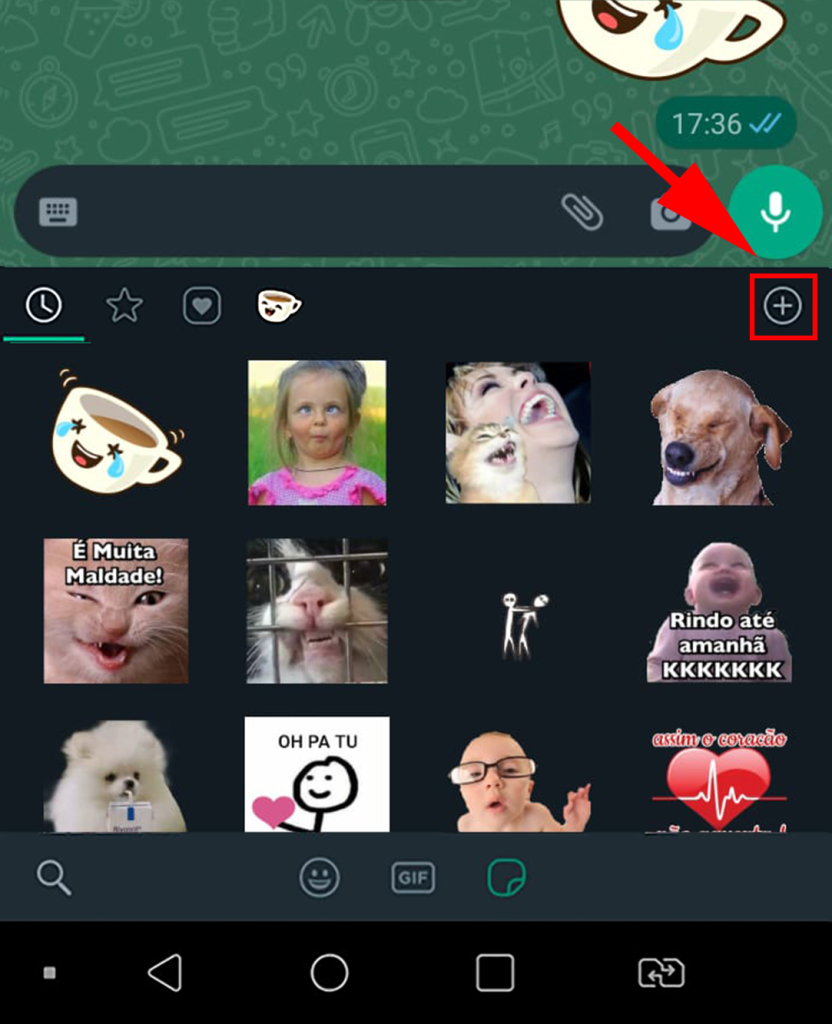
Download new stickers directly on WhatsApp
If you don't know how download stickers directly from the Whatsapp, we will show you step by step how it can be done. Open WhatsApp and go to the available emojis, select the face icon on the keyboard and after the emojis appear, click on sticker.
Now you need to open the list that WhatsApp makes available for download, for that you need to click on the “+” that is at the top of the screen, which indicates the addition of new stickers and select the one you want to download. This is one of the simplest processes to get stickers without the need for another application.
The figures that are made available by the application, are based on drawings and deviate a little from the proposal of memes, but it is possible to find funny packages that can be useful in your library, after finding something interesting, just select and download it and it will be in your arsenal of stickers.
With the figures already downloaded, it's finally time to share with friends and family. This download process is available for android It is iOS, is one of the best means for download, has some limitations, but is extremely practical.
Downloading stickers from the Sticker.ly app
Sticker.ly is an application that also offers the download of stickers, it has an infinity of stickers created by the users themselves. Before having access to the application package, it is necessary to download it in the library. available for system android It is iOS, the application has several options for download, however you can choose only one of a package where it will be grouped with others that you select.
After selecting the desired stickers, just click on your selection to send them for WhatsApp and when the application is opened your stickers will be saved in the package you just created.


